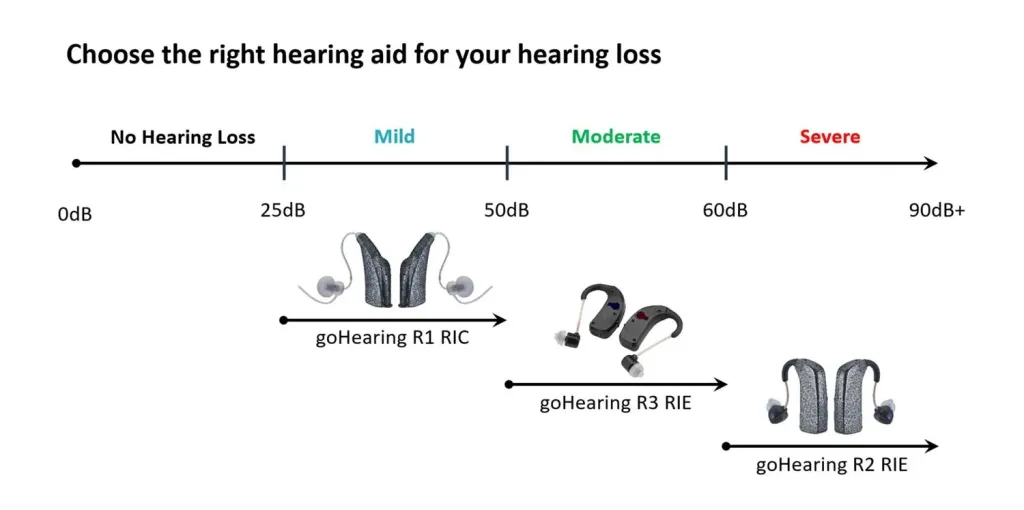Download Our In-House App For Free Test
goodHearing App

Before starting the online hearing test, please find a quiet area to complete the hearing test and select the right earphone.
This goodHearing Online Hearing Test will help you identify difficulties with understanding speech in noise.
1. Scan the goodHearing QR Code or Press the Button and download the App
2. Register yourself to receive your hearing test report
3. Start to test your hearing loss
4. Select the headset from the list that you are using to take the test.
5. Please make sure the volume is on and high level.
The online test will measure your response to various sound levels and frequencies to determine your hearing health.
After the online test, you will get your audiogram and our experts’ recommendations based on your hearing loss and their experience in this field.
We strongly recommend having the hearing health tested before purchasing a hearing aid online, you have to make sure you find an affordable and perfect one for your needs.
Download Now
goodHearing App
Download Our In-House App For Free Test
myHearing App

Before starting the online hearing test, please find a quiet area to complete the hearing test and select the right earphone.
This myHearing Online Hearing Test will help you identify difficulties with understanding speech in noise.
1. Scan the myHearing QR Code or Press the Button and download the App
2. Register yourself to receive your hearing test report
3. Start to test your hearing loss
4. Select the headset from the list that you are using to take the test.
5. Please make sure the volume is on and high level.
The online test will measure your response to various sound levels and frequencies to determine your hearing health.
After the online test, you will get your audiogram and our experts’ recommendations based on your hearing loss and their experience in this field.
We strongly recommend having the hearing health tested before purchasing a hearing aid online, you have to make sure you find an affordable and perfect one for your needs.
Download Now
myHearing App
Hearing test App For MFi Hearing aids
goHearing Pro App

Before starting the online hearing test, please find a quiet area to complete the hearing test and select the right earphone.
This goHearing Online Hearing Test will help you identify difficulties with understanding speech in noise.
1. Press the Button and download the App
2. Register yourself to receive your hearing test report
3. Start to test your hearing loss
4. Select the headset from the list that you are using to take the test.
5. Please make sure the volume is on and high level.
The online test will measure your response to various sound levels and frequencies to determine your hearing health.
After the online test, you will get your audiogram and our experts’ recommendations based on your hearing loss and their experience in this field.
We strongly recommend having the hearing health tested before purchasing a hearing aid online, you have to make sure you find an affordable and perfect one for your needs.
Download Now
goHearing App
Find Your Hearing Loss Level
What is Audiogram?
An audiogram is a graph that shows the softest sounds a person can hear at different pitches or frequencies. The closer the marks are to the top of the graph, the softer the sounds that person can hear. Where the patient’s results fall on the audiogram indicate the different degrees of hearing loss.
What are Decibel (dB) and Hertz (Hz)?
Decibel (dB): A Decibel is a logarithmic unit used to measure sound level.
Hertz (Hz): The hertz is the derived unit of frequency in the International System of Units (SI) and is defined as one cycle per second